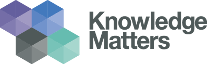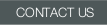|
ENTREPRENEURSHIP |

CONTENTS
Total Instructional TimeLesson: Spotting the Opportunity
Lesson: Market Research
Lesson: Creating a Business Plan
Lesson: The Elevator Pitch
Lesson: Making the Plunge
Lesson: Raising Money & Financials
Lesson: Building a Team
Lesson: Acquiring Resources
Lesson: Going to Market
Lesson: Operations & Feedback
Lesson: Business Plan Project - Unique City Per Class
Lesson: Shark Project
Lesson: Mega Mogul Project - Unique City Per Class
Total Instructional Time
The instructional time for ENTREPRENEURSHIP ranges from 26 hours (simulation exercises only) to 36 hours (simulation exercises, reading assignments , reading quizzes, and math quizzes). You can configure your course to include or exclude reading assignments (3.3 hours), reading quizzes (1.7 hours) and math quizzes (5 hours). For instructions on how to configure your course, click here to access a series of videos to help you get your classroom up and running with Virtual Business.
Prior to beginning work with ENTREPRENEURSHIP, students should sign in to their account at vb.KnowledgeMatters.com and go through the Tutorial.
back to topLesson: Spotting the Opportunity
DESCRIPTION
In this simulation exercise, students find themselves in an expansive city. They are considering opening a new business and have 5 different businesses in mind. Students browse over the city and see many competitors in different locations. They then do a survey to determine where most potential customers live. Next, they do a Google maps-like search on businesses of the types they are considering. For each, they note the number and location of competitors as well as their hours, breadth of product offerings and customer ratings. From this they identify an opportunity and prepare to start a business. As a final check, they research the local labor supply in their city to make sure they can hire employees. Students form the business which is auto-run for them. They learn how to find its income statement and run time forward to observe operations. Students meet the goal when their business generates a target weekly profit.
LEARNING OBJECTIVES
- Explore different types of businesses
- Spot opportunity geographically
- Spot opportunity by industry
- Assess competition in evaluating an opportunity
TIME
Reading: 20 minutes (optional)Reading Quiz: 10 minutes (optional)
Math Quiz: 30 minutes (optional)
Simulation Exercise: 20 minutes
PROCEDURE
Students sign in to ENTREPRENEURSHIP at vb.KnowledgeMatters.com.Students complete the reading assignment (optional).
Students take the reading quiz (optional).
Students take the math quiz (optional).
Students click Run SIM and follow the lesson instructions.
Student progress and grades may be tracked from the Instructor page.
back to top
Lesson: Market Research
DESCRIPTION
In this simulation exercise, students dig deeper into evaluating an opportunity by employing market research techniques. Students hope to open a trampoline park in their city. Students run a survey to determine the current demographics of their city, then run the simulation in a hyper-speed mode to watch their city grow and track changes in the city’s demographics. They then resurvey their population to spot trends in demographics and income. With positive trends for a second trampoline park in the city, students look at the competitor’s prices and offerings. They then open a trampoline park in a specific location and try to set prices to achieve a profit goal.
LEARNING OBJECTIVES
- Understand trends in physical development and the opportunities they present
- Understand trends in demographics and the opportunities they present
- Use surveys as part of a market research effort
- Examine longitudinal survey data over time to spot trends
- Find competitor data and use it in good pricing decisions
TIME
Reading: 20 minutes (optional)Reading Quiz: 10 minutes (optional)
Math Quiz: 30 minutes (optional)
Simulation Exercise: 40 minutes
PROCEDURE
Students sign in to ENTREPRENEURSHIP at vb.KnowledgeMatters.com.Students complete the reading assignment (optional).
Students take the reading quiz (optional).
Students take the math quiz (optional).
Students click Run SIM and follow the lesson instructions.
Student progress and grades may be tracked from the Instructor page.
back to top
Lesson: Creating a Business Plan
DESCRIPTION
Basics
In this simulation exercise, students open a hair salon in a growing city. By using tools in the simulation environment, they are guided through answering key questions that a business plan must address. As they answer successive questions, a written business plan is progressively filled in until they have a complete plan. Students then use the plan as a prescription for how to run their business. They operate the business controlling almost all functions and try to manage their salon to a profit goal. This lesson gives students a taste of the decisions they’ll make in the comprehensive projects but leads them through it by giving them a specific written plan to follow.
Financials
In this simulation exercise, students focus specifically on how to create financial projections for a business plan. They estimate both capital expenses they’ll need to acquire equipment and operating losses they can expect as they build a customer base and move towards profitability. As a final step, they are challenged to do the financial projections for a large salon. Based on their projections, they request funding and must meet an ROI goal of profit over investment.
LEARNING OBJECTIVES
- Read and understand a business plan outline
- Understand how to find the information needed to complete a business plan
- Project how much cash a business will need
- Read and analyze completed business plans
TIME
Reading: 20 minutes (optional)Reading Quiz: 10 minutes (optional)
Math Quiz: 30 minutes (optional)
Simulation Exercise: 40 minutes
PROCEDURE
Students sign in to ENTREPRENEURSHIP at vb.KnowledgeMatters.com.Students complete the reading assignment (optional).
Students take the reading quiz (optional).
Students take the math quiz (optional).
Students click Run SIM and follow the lesson instructions.
Student progress and grades may be tracked from the Instructor page.
back to top
Lesson: The Elevator Pitch
DESCRIPTION
In this lesson, students see and read “elevator pitches” describing “can’t-miss” business opportunities in their city. Students begin by reading a pitch and then going through a series of steps to determine whether the claims made in the pitch match economic realities in their city. They discover that for this pitch most of the claims are true. They invest in the business, watch the business operate and see the value of their investment grow. Students then must evaluate four other elevator pitches. All claim to be great business opportunities, but the students can use information and tools in the simulation to discover which truly are. They then invest in those, operate the businesses and try to reach a net worth goal based on their equity positions in the companies.
LEARNING OBJECTIVES
- Learn what an elevator pitch is
- Learn why elevator pitches are considered important for entrepreneurs
- Be able to critically analyze an elevator pitch
- Describe how an elevator pitch differs from a business plan
TIME
Reading: 20 minutes (optional)Reading Quiz: 10 minutes (optional)
Math Quiz: 30 minutes (optional)
Simulation Exercise: 50 minutes
PROCEDURE
Students sign in to ENTREPRENEURSHIP at vb.KnowledgeMatters.com.Students complete the reading assignment (optional).
Students take the reading quiz (optional).
Students take the math quiz (optional).
Students click Run SIM and follow the lesson instructions.
Student progress and grades may be tracked from the Instructor page.
back to top
Lesson: Making the Plunge
DESCRIPTION
Name, Location, Form of Business
In this simulation exercise, students start a trampoline business as a sole proprietorship. Unfortunately, an accident causes them to be sued and much of their personal wealth is lost. Undeterred, they next form a plumbing business and learn to name it. (The name does not affect their success in the simulation.) Next, they are guided through choosing a form of business (sole proprietor, partnership, corporation) and then explore suitable locations. They discover that rents vary widely for their main facility. They analyze the tradeoff between high rents and longer, more expensive driving times. They finally choose a location and observe as the business auto-runs. As a last challenge, they start and locate an electrical business trying to achieve a specific weekly profit. They can move their business if their first choice of location doesn’t work out.
Form of Business & Taxes
In this simulation exercise, students start three different pizza businesses -- one as a sole proprietorship, one as a partnership, one as a corporation. They run the business for a period of time and do calculations to see the tax rates on each. Students then try transferring money out of the business and see which transfers are taxed at that time. Finally, those businesses are automatically closed and students are free to open pizza shops using their chosen form of business. Their goal is to have the businesses generate after-tax profits and then transfer those profits to a personal savings account to meet a wealth target .
LEARNING OBJECTIVES
- Understand the major forms of business (FOB) available to entrepreneurs
- Explain how the FOB affects access to capital
- Explain how the FOB affects liability/risk
- Explain how the FOB affects taxes
- Understand strategies for naming a business
- Perform detailed analyses of location choices
TIME
Reading: 20 minutes (optional)Reading Quiz: 10 minutes (optional)
Math Quiz: 30 minutes (optional)
Simulation Exercise: 40 minutes
PROCEDURE
Students sign in to ENTREPRENEURSHIP at vb.KnowledgeMatters.com.Students complete the reading assignment (optional).
Students take the reading quiz (optional).
Students take the math quiz (optional).
Students click Run SIM and follow the lesson instructions.
Student progress and grades may be tracked from the Instructor page.
back to top
Lesson: Raising Money & Financials
DESCRIPTION
Savings & Bank Loans
In this simulation exercise, students begin by taking a quick look at funding a venture through savings and learn that it’s the simplest method but often inadequate. They look at an automobile repair shop that has taken out a small loan and see how interest payments flow through the income statement. They also review a credit report and discover how credit ratings affect the interest rate on a loan and the amount of the loan they can get. Finally, students go ahead and get a bank loan to acquire more equipment for the autoshop. This equipment is put to use as the auto shop tries to turn its new capital into ongoing profits.
Selling Shares/Venture Capital
In this simulation exercise, students seek to start a very capital intensive business, a bowling alley with up to 18 lanes. Students do not have enough savings on their own to start such a business and the bank won’t give them a loan. Students then must consider stock sales as a means of financing their business. They learn about the “valuation” of a company and how that affects how many shares (what percent of) their company they need to sell to raise a given amount of money. Students also learn how money eventually gets returned to shareholders as dividends. Finally, students use the increasing valuation of their business to sell more stock at a better price to buy more lanes for their alley and eventually meet a weekly profit goal..
LEARNING OBJECTIVES
- Understand common sources of financing, including savings and family & friends
- Know how bank loans work and critical factors for getting a loan
- Be able to discuss the pluses and minuses of selling stock to raise money
- Explain how different financing methods might be best suited for different businesses
TIME
Reading: 20 minutes (optional)Reading Quiz: 10 minutes (optional)
Math Quiz: 30 minutes (optional)
Simulation Exercise: 30 minutes
PROCEDURE
Students sign in to ENTREPRENEURSHIP at vb.KnowledgeMatters.com.Students complete the reading assignment (optional).
Students take the reading quiz (optional).
Students take the math quiz (optional).
Students click Run SIM and follow the lesson instructions.
Student progress and grades may be tracked from the Instructor page.
back to top
Lesson: Building a Team
DESCRIPTION
In this simulation exercise, students learn about every business’s most important asset: its people. Students are planning to start a new physical therapy business. But to do this, they need licensed and unlicensed personnel and people with the experience to deliver quality therapy to their customers. Furthermore, students are in a somewhat tight labor market, and they must staff the business by paying sustainable wages to quality employees without breaking the bank. The lesson steps guide students through an employee search-and-hire process for one position. Students discover that in the simulation more educated and experienced workers keep their customers happier and work faster. Students also learn that employees can quit and positions may need to be refilled. Students are then challenged to effectively fill the remaining four roles. If they succeed, they can make the profit goal for their new business.
LEARNING OBJECTIVES
- Understand the importance of personnel to a new business
- Evaluate experience and educational qualifications
- Explain the difference between licensed and unlicensed positions
- Staff a business economically to allow the business to make a profit
TIME
Reading: 20 minutes (optional)Reading Quiz: 10 minutes (optional)
Math Quiz: 30 minutes (optional)
Simulation Exercise: 30 minutes
PROCEDURE
Students sign in to ENTREPRENEURSHIP at vb.KnowledgeMatters.com.Students complete the reading assignment (optional).
Students take the reading quiz (optional).
Students take the math quiz (optional).
Students click Run SIM and follow the lesson instructions.
Student progress and grades may be tracked from the Instructor page.
back to top
Lesson: Acquiring Resources
DESCRIPTION
This simulation exercise picks up where the lesson on raising money left off. Students are budding auto repair shop owners. They have little money and know that auto repair equipment can be expensive. By first purchasing less expensive equipment and delivering good service, they generate cash to reinvest in upgraded resources—more expensive equipment that will let them do more lucrative jobs. Lesson steps guide the student through the first cycle of buying equipment and delivering service to make profits. Students are then challenged to use this “bootstrap” method to generate a thriving auto shop with all the best equipment.
LEARNING OBJECTIVES
- Sort out what resources you can afford and not afford
- Get a business started with less-than-optimal resources/equipment
- Use the business to generate cash to upgrade and expand the resources
- Understand terms like “bootstrap” and “self-funded“
TIME
Reading: 20 minutes (optional)Reading Quiz: 10 minutes (optional)
Math Quiz: 30 minutes (optional)
Simulation Exercise: 40 minutes
PROCEDURE
Students sign in to ENTREPRENEURSHIP at vb.KnowledgeMatters.com.Students complete the reading assignment (optional).
Students take the reading quiz (optional).
Students take the math quiz (optional).
Students click Run SIM and follow the lesson instructions.
Student progress and grades may be tracked from the Instructor page.
back to top
Lesson: Going to Market
DESCRIPTION
Basics
In this simulation exercise, students start an online business selling high-quality gift baskets. The capital needs of this business are low, but marketing could be expensive because of the many competitors. Students review a few local competitors’ offerings before setting their own prices. They then use social media (like Facebook and Instagram) to create ads for their products. Lesson steps show students how to evaluate the responses to their social media ads and assess effectiveness. They are then challenged to adjust prices and make marketing buys to achieve a profit goal for their business.
Growth!
In this simulation exercise, students are the proud owners of a successful smoothie shop. However, they discover that its revenue potential is limited because customers will only travel so far for a smoothie. To grow, they need to replicate their success in multiple physical locations, similar to how restaurant chains often franchise as a strategy to grow. Students pick new locations for additional shops and set those shops up with an eye on replicating successful practices of their first store. They are then challenged to expand in this manner until they reach a total assets goal based on the value of their empire of smoothie shops.
LEARNING OBJECTIVES
- Understand key pricing considerations
- Understand different types of social media advertising
- Evaluate the success of marketing efforts
- Manage a marketing budget effectively
TIME
Reading: 20 minutes (optional)Reading Quiz: 10 minutes (optional)
Math Quiz: 30 minutes (optional)
Simulation Exercise: 40 minutes
PROCEDURE
Students sign in to ENTREPRENEURSHIP at vb.KnowledgeMatters.com.Students complete the reading assignment (optional).
Students take the reading quiz (optional).
Students take the math quiz (optional).
Students click Run SIM and follow the lesson instructions.
Student progress and grades may be tracked from the Instructor page.
back to top
Lesson: Operations & Feedback
DESCRIPTION
Work Flow & Feedback
In this simulation exercise, students have inherited their family business of three pizza restaurants. Unfortunately, the once successful chain has fallen on hard times. Lesson steps guide the students through fixing operational problems at their first two stores. Students learn how to find customer and employee feedback as well as how to read financial statements to assess the health of operations. Finally, students are challenged to diagnose and fix the problems at their third restaurant. To meet their goal, they must achieve a specific weekly profit at the third restaurant.
Risk Management
All entrepreneurship is risky, but good founders find ways to reduce risk where possible. In this simulation exercise, students learn how to use insurance to insulate themselves from large financial losses. They learn about basic elements of policies including coverage amounts, deductibles, and premiums. Students then learn about some risks that are out of their control, such as a widespread economic downturn. Techniques are shown that help small companies get through tough times so they can thrive during a subsequent recover. Students work through an economic cycle and then try to make a profit goal upon the recovery.
LEARNING OBJECTIVES
- Respond effectively to complex operational challenges
- Learn to multitask
- Respond to surprises
- Use insurance effectively
- Understand economic cycles
- Assess an income statement and use it to manage the business
TIME
Reading: 20 minutes (optional)Reading Quiz: 10 minutes (optional)
Math Quiz: 30 minutes (optional)
Simulation Exercise: 40 minutes
PROCEDURE
Students sign in to ENTREPRENEURSHIP at vb.KnowledgeMatters.com.Students complete the reading assignment (optional).
Students take the reading quiz (optional).
Students take the math quiz (optional).
Students click Run SIM and follow the lesson instructions.
Student progress and grades may be tracked from the Instructor page.
back to top
Lesson: Business Plan Project - Unique City Per Class
DESCRIPTION
In this project, students are free to start any one of 20 possible businesses. They begin by preparing a business plan based on a provided business plan template. They can conduct customer and competitor research within the simulation before writing the plan, and they can form their business but not locate it. Plans are submitted to the instructor, who assigns a grade. When assigning the grade, the instructor sees information about which businesses offer the most opportunity within the city; this is provided to help in assigning the grade. You, the instructor, also set the amount and interest rate on the student’s loan. Based on the business plan outline, the student should have requested a specific amount. In general, the better the grade, the more likely you should be to grant the requested amount. The interest rate you set can vary from 5% to 25%. Give lower rates to students with better plans. Specific suggestions are given on the grading page you will use. A sample well-written business plan is included in the Answer Key for this project under Instructor Resources. This may be especially helpful if you are having students submit drafts of their plans and want to give them suggestions for improvements.
Watch the Business Plan Project "How To" Video
The student’s business plan grade is also factored into their project grade. Students then start and run their business, attempting to reach a total assets goal based on the valuation of business(es). Students may start multiple businesses of the same type as their original business to satisfy demand and build valuations. If a student struggles with operating their business and the business fails and is forced to close, the student will automatically be reset to the start of the goal step with their original business formed and their initial funding restored.
By default, all students see the same city. This helps you, the instructor, gauge relative performance and use the answer key provided as a solution. There are two variants of the project available for inclusion in your course. The first provides a unique, random city for your class; this is helpful if students are searching for project hints on the Internet or if you want to use the project as an assessment. The second provides a unique, random city for each student; this is helpful if students tend to share too much information among each other or if you want to give them additional opportunities to explore and learn in a unique environment. To use these other variants, click Change Course Settings on your home page and look for Change Order of Assignments & Enable Teams or Competition Scoreboard.
This project can be set up for students to work in teams.
STEP-BY-STEP TEACHER INSTRUCTIONS
- Have students open the exercise normally and proceed through the steps to research opportunities, write a business plan (in the format or file type of your choosing), submit the plan to you in a manner of your choosing, and finally form their business using Actions>>Form Business. Confirm that all students have submitted business plans and formed their businesses.
- Log in to your instructor account and click the View Student Progress button for your Entrepreneurship Course.
- In the grade matrix, find the Business Plan Project lesson and click on each student’s NC grade hyperlink.
- In the Student Sim Work History dialog window that comes up, click on the first Review Student’s Sim link that appears in the table.
- When the sim loads, assign a Grade, Loan Amount, and Interest Rate, and then click the Finalize Grade and Financing button. Grading guidance is shown in the window.
- Click Yes in the confirmation dialog window, then click OK to close the Saved dialog window.
- Repeat steps 3 through 6 for each student.
- Tell all students that the business plan grades and loans have been finalized and that they can continue their sims running their new businesses with loan money. Students can see their business plan grade by clicking the Working on Goal link at the bottom of the left-side text under the last step in the project.
.
LEARNING OBJECTIVES
- Understand the components of a business plan
- Do the research necessary to prepare a business plan
- Write a business plan
- Understand the relationship between business plans and funding
- Operate a business successfully with the aid of a plan
TIME
Reading: 0 minutes (optional)Reading Quiz: 0 minutes (optional)
Math Quiz: 0 minutes (optional)
Simulation Exercise: 240 minutes
PROCEDURE
Students sign in to ENTREPRENEURSHIP at vb.KnowledgeMatters.com.Students complete the reading assignment (optional).
Students take the reading quiz (optional).
Students take the math quiz (optional).
Students click Run SIM and follow the lesson instructions.
Student progress and grades may be tracked from the Instructor page.
back to top
Lesson: Shark Project
DESCRIPTION
In this project, students can choose to start any of the 20 businesses available. They can also enter their city to do research. They can form their business but not locate it or operate it until they get funding. Based on the research, students spot an opportunity and develop a short elevator pitch that should include supporting evidence from their research. In turn, each student gives his/her pitch to the class. It may be advisable to set this project up in teams to make the number of pitches more manageable for class time and attention. Students make notes on the most compelling pitches. Students then use an online interface to offer a certain dollar amount for a certain percentage of each company.
Watch the Shark Project "How To" Video
You then run a computer automated “auction” that optimally matches investors with investees. If any students don’t get sufficient investor interest, their shares are sold to a “venture capitalist” at a low price, but one that is sufficient to let them continue the assignment. With the money raised, students are then free to start their businesses. Students can look at a personal financial summary that shows the value of all their investments in classmates’ businesses. The student’s final grade is based on the value of the business they created (only the portion they still own) and the value of all the investments they made. Students may start multiple businesses of the same type as their original business to satisfy demand and build valuations.
By default, each student sees a unique, random city. This is done so that students can’t copy the pitch they have heard from students going before them. It also prevents students from searching the Internet for project hints. There are two variants of the project available for inclusion in your course. The first provides a standard city that is the same for all students, and has a layout and demographics that match an answer key provided for you; this can be helpful if students are overwhelmed by the variety in cities. The second provides a unique, random city just for your class; this is helpful if students search for project hints on the Internet. To use these other variants, click Change Course Settings on your home page and look for Change Order of Assignments & Enable Teams or Competition Scoreboard.
This project can be set up for students to work in teams.
STEP-BY-STEP TEACHER INSTRUCTIONS
- Have students (or teams) open the exercise normally and proceed through the steps to research opportunities, prepare their elevator pitches, and form their business using Actions>>Form Business. Confirm that all students have prepared pitches and form their businesses.
- Have students (or teams) present their pitches to each other.
- Have students re-enter the sim exercise and complete their bidding for shares in other students’ businesses using Actions>>Investing. Confirm that all student bidding is done prior to running the share auction.
- To run the share auction, log in to your instructor account and click the Go to Assignments button.
- Navigate to the Shark Project lesson and click the Run Sim link.
- When the sim loads, review the current bids and if they appear complete, then click the Finalize Auction button. (If the bids do not appear complete, close the sim, ask the students to log in and make corrections, then go back to step 3 and try again.)
- Click OK to close the saved dialog window
- Tell students that the auction has been finalized and that they can continue their sims running their new businesses with loan money. Students can see the value of their business and all their investments in classmates businesses by clicking Reports>>Personal Financial Summary.
Some instructors may want to run this project more than once. This can be done by setting up a second course and using Change Course Settings to include only the Shark Project.
LEARNING OBJECTIVES
- Be able to pitch your idea effectively
- Understand how much money is needed and how much of your company you are willing to give away
- Evaluate other pitches
- Allocate your investment across potential options
- Value a portfolio of your own business and outside investments.
TIME
Reading: 0 minutes (optional)Reading Quiz: 0 minutes (optional)
Math Quiz: 0 minutes (optional)
Simulation Exercise: 360 minutes
PROCEDURE
Students sign in to ENTREPRENEURSHIP at vb.KnowledgeMatters.com.Students complete the reading assignment (optional).
Students take the reading quiz (optional).
Students take the math quiz (optional).
Students click Run SIM and follow the lesson instructions.
Student progress and grades may be tracked from the Instructor page.
back to top
Lesson: Mega Mogul Project - Unique City Per Class
DESCRIPTION
In this project, students are challenged to become the ultimate “serial entrepreneurs,” starting many businesses and becoming the economic kings and queens of their city. They raise money to start their first business and then use that business to generate cash to grow their empire. The number of businesses they can start is only limited by the processing power of their computer. To keep them on their toes, students will experience surprises while running their far flung empires. Although students are given a specific total assets goal for grading purposes, students are able to continue running their simulation after the goal is met. The purpose of this is to let students explore freely in the world of entrepreneurship. As a "stretch" goal, dare your most advanced students to reach double the goal!
By default, all students see the same city. This helps you, the instructor, gauge relative performance and use the answer key provided as a solution. There are two variants of the project available for inclusion in your course. The first provides a unique, random city for your class; this is helpful if students are searching for project hints on the Internet, or if you want to use the project as an assessment. The second provides a unique, random city for each student; this is helpful if students tend to share too much information among each other, or if you want to give them additional opportunities to explore and learn in a unique environment. To use these other variants, click Change Course Settings on your home page and look for Change Order of Assignments & Enable Teams or Competition Scoreboard.
This project can be set up for students to work in teams.
STEP-BY-STEP TEACHER INSTRUCTIONS
There are no actions required of the instructor for this project.
LEARNING OBJECTIVES
- Understand the breadth of business start-up possibilities
- Be able to “bootstrap” an empire and create a fortune
- Read a personal financial summary detailing the elements of net worth
- React to surprises such as those faced by real world entrepreneurs
TIME
Reading: 0 minutes (optional)Reading Quiz: 0 minutes (optional)
Math Quiz: 0 minutes (optional)
Simulation Exercise: 360 minutes
PROCEDURE
Students sign in to ENTREPRENEURSHIP at vb.KnowledgeMatters.com.Students complete the reading assignment (optional).
Students take the reading quiz (optional).
Students take the math quiz (optional).
Students click Run SIM and follow the lesson instructions.
Student progress and grades may be tracked from the Instructor page.
back to top